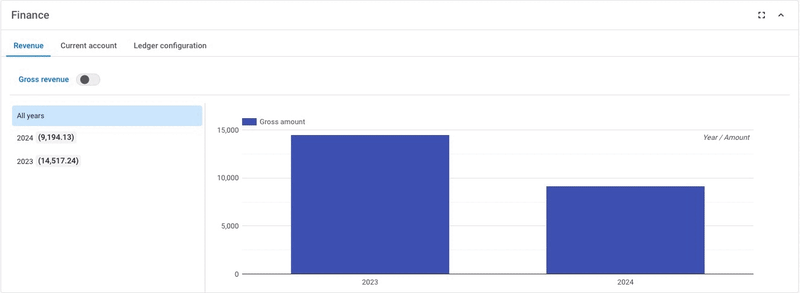Back Office Manager
What's Improved
-
Are you wondering how to assign newly created rights quickly or make changes to already assigned rights within Roles? To facilitate this, we have added a new feature to update rights in bulk using the "Employee batch update". When a new right is added in Backoffice Manager for any module, you can now simply update the right to mulitple roles using this batch update feature for rights.
Customer Care
What's New
-
Reservation validation for the loyalty points
The reservation validation for loyalty points is handled efficiently, checking all applicable rules and calculating the correct number of points to be rewarded. User can calculate loyalty points based on the configured reward rules using the customer’s reservation number.
What's Improved
-
Improvements while creating Reward rules
Ensuring that users select values for all required conditions before proceeding to the next step in creating reward rules, thereby improving data accuracy and user efficiency.
-
Show Preview button on the emails tab of the customer overview page
By implementing a "Show Preview" button on the emails tab of the customer overview page, users can confidently review the email content before sending it to customers, reducing the risk of errors and ensuring a positive communication experience
-
Linked accommodation types in the Redemption configuration
Once accommodation types are linked those are shown in the Linked Accommodation Types section. Linking accommodation types and displaying them in the Linked Accommodation Types section enhances visibility.
-
Linked cases to conversations
Displaying linked cases to conversations in the cases column of the Unified Inbox or All Messages screen provides users with quick access to relevant cases associated with each conversation.
-
Improvement in bulk/single Update of Reward Rules
-Able to update the existing as well as new reward rules with update condition -Able to add new conditions to existing reward rules and having those added conditions visible with selected values during the editing process is a valuable enhancement.
-
Improvement in Archiving conversation
- While archiving any conversation from the conversation details page, the Archive button is showing now aligned correctly with proper border around.
- Implemented that the options menu closes after archiving a conversation
-
Significant improvements have been made to the timeline loading time and overall performance. All customers' timelines load instantly, indicating scalability and reliability improvements. This ensure that users can efficiently interact with the timeline feature without experiencing delays or disruptions.
-
- The remarks to display when a reservation that has already earned points is checked in again. This additional information can enhance transparency, provide context, and improve the overall user experience.
- When a reservation that was previously rewarded with Loyalty points is checked in and checked out again, but with the condition that the reward rules of the Loyalty program are removed, the transaction now displays details in the transaction table.
-
Improvement in Pinned Timeline items
Highlighting pinned timeline items with a purple colour is a way to make them stand out and quickly catch the user's attention on the customer overview page.
-
Email Inbox section
Removal of Email inbox section from the Customer Care Manager
-
Changes in "Info" text for overlapping reservations on Loyalty transaction table
Implemented changes in the "Info" text for overlapping reservations on the loyalty transaction table with a more descriptive message that clearly communicates the nature of the overlap. This will help users better understand the implications of the overlapping reservations.
-
Accommodation type group multi-select feature
Able to search the accommodation types using the Accommodation type group multi-select feature. By implementing a multi-select feature for searching accommodation types using accommodation type groups, provide users with a more flexible and efficient way to find the accommodations that meet their criteria.
-
Improvements on Communication channel overview page.
- Displaying the configured email address of the communication channel alongside the last message received timestamp can provide users with additional context about the communication channel they are interacting with.
- Able to add or edit the excluded email address in the communication channel without any critical error.
Finance Manager
What's Improved
-
We are introducing an improvement to the Financial Manager''s statements overview. Users have expressed the need for enhanced flexibility in viewing and organizing statement information.
New Feature:
- Sortable Columns: Users can now sort statements within the overview by several key attributes, enhancing navigation and data management:
- Statement Status: Quickly organize statements by their current status to streamline workflow management.
- Statement Number: Order statements numerically for better tracking.
- Statement Date: Sort by date to view statements chronologically.
- End Balance: Arrange statements by end balance for financial oversight.
Benefits:
This improvement allows users to customize their view in the statements overview, making it easier to locate specific statements and manage financial data effectively. The ability to sort by various columns provides a more tailored experience and aligns with best practices in data presentation.
-
New search capability for statement amounts in Payments module
To further enhance the functionality of the Payments Module, we are introducing an advanced search feature that allows users to search for specific amounts within statements. This update addresses the need for more precise financial data retrieval and management.
New Feature:
- Amount Range Search: Users can now search for statement amounts by specifying a from and to amount field. This feature enables users to find transactions within a specified bracket, enhancing the accuracy and efficiency of financial reviews.
Benefits:
This improvement simplifies the process of tracking and verifying transactions by providing flexibility in how amounts are searched. It''s particularly useful for users who need to review financial statements with precision but may not recall the exact figures. By enabling amount range searches, we ensure that users can effectively manage and analyze financial data within the Payments Module.

-
Feature request in Finance manager: Simplified statement creation
We are excited to announce the implementation of a feature enhancement in the Finance Manager, designed to accommodate accounts that do not require an end balance check. This update makes the creation of financial statements more streamlined for accounts that only require transaction listings.
Implemented Features:
- Simplified Statement Process: The system no longer prompts users to enter an end balance for specific account types, mirroring the functionality seen in Newyse. Statements for these accounts now start with an initial balance of zero, eliminating unnecessary complications.
- User-Friendly Interface: This change caters to user needs for a straightforward transaction input process, particularly for scenarios where balance tracking is not needed.
Outcome:
- Enhanced Efficiency: Users can now input a series of transactions without the burden of calculating a fictive end balance, significantly reducing the time and effort required for statement setup.
- Improved User Satisfaction: By aligning our system with best practices and user expectations, we have enhanced the overall user experience in managing financial data.
Owner Manager
What's New
-
Enhanced viewing options in Owner financial overview
In our continuous effort to enhance the Owner Manager tool, we have introduced a new feature that allows users to switch between Gross and Net views of financial revenue. This update provides a clearer understanding of financial data tailored to specific user needs.
New Feature:
- Selectable Revenue Display: Users can now toggle between displaying financial revenue in Gross or Net amounts through a new select box within the Owner screen. This feature is designed to facilitate more informed discussions and decisions, especially during direct interactions with owners.
- Gross View: Shows the total revenue without any deductions.
- Net View: Provides a clear picture of what the owner actually receives after deductions.
Benefits:
This improvement is particularly beneficial during customer service interactions, where understanding the exact financial position of an owner is crucial. By providing options to view both Gross and Net amounts, users can offer better insights and support to owners, enhancing service quality and transparency.
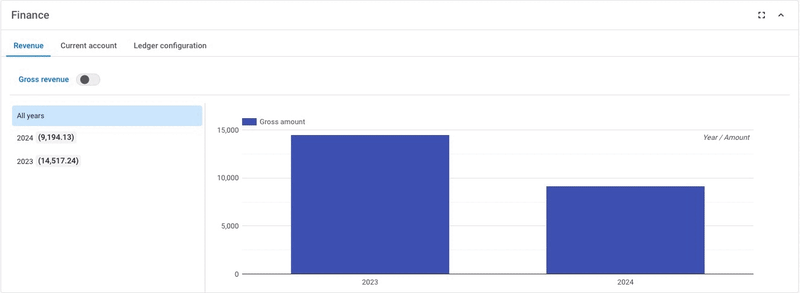
What's Fixed
-
Bug fix in Owner Manager: Search functionality
We are pleased to announce the resolution of a bug in the Owner Manager module that affected search functionality when transitioning from a company to a private owner. This issue previously hindered the proper display and searchability of owner information by personal or company names.
- Enhanced Search Accuracy: Users can now reliably find owners by their personal or company names without encountering previous issues related to unchanged company name fields.
- Improved User Experience: This resolution enhances the functionality of the Owner Manager, making it more intuitive and user-friendly.
Rate Manager
What's Improved
-
Numeric and text values for IDs are both supported in the offer import file
We resolved a formatting issue that occurred when numeric values were not stored as text in the import file. The system now supports both formats, ensuring a successful offer import.
Reservation Manager
What's New
-
Ability to create a reservation in the past
From now on and based on a new permission, it will be possible to create a new reservation for an arrival in the past up to one year back. Currently, this is available in the Reservation manager. The ability to create such reservations via the Planning chart will be available later this year.
-
New permission allowing the user to ignore rentability rules adding an add-on to the reservation
A specific request from users who want to ignore the rentability rules when adding add-ons to the reservation. Based on a new permission this will now be possible.
-
Recommended add-ons that are suggested by AI
In the reservation, tab add-ons we have implemented a new feature that allows you to show a list of recommended add-ons that are suggested by AI. We also improved on the UI for searching and adding add-ons.
|