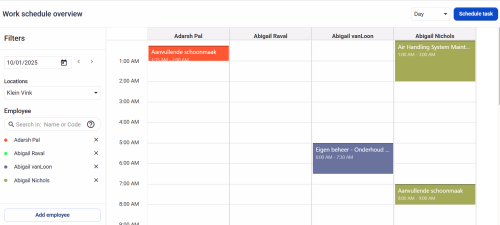Customer Care
What's Improved
-
Priority levels adhered to when displaying the predefined memo
When responding to an email, the content from memo categories is organized according to the priority assigned in Content Manager.
Content Manager
What's Improved
-
Improvement in displaying preference add-ons linked to amenities
It is now easier to view and manage preference costs linked to amenities. The preference cost column now shows only the add-on names, with hover-over details to see the add-on path and quick redirection by clicking on the name. Clicking 'Link Preference Cost' now opens a modal to select amenities and add-ons, and the advanced search filters are available to help you filter by different criteria.
-
Enhanced navigation through quick links
Quick links have been enhanced for easier navigation. On the accommodation type detail page, clicking 'Rates' will take you directly to the 'Rates' card, 'Rate Type' will take you to the 'Rate Type' card, and 'Rentability' will redirect you to the 'Rentability' card in the Rate Manager.
-
Link rentable and non-rentable units using the import file
A new option is added in the 'Accommodation types and unit import' files to link the rentable units to non-rentable units when importing them. New import file columns 'Linked rentable accommodation type code' and 'Linked rentable unit code' are added. Ensure that the specified rentable units already exist in the system.
-
Configurable add-on package items rate as per accommodation type
It is now possible to configure the rates for items within the add-on packages based on the accommodation type.
-
Improved user interface for 'Specify rates for groups of persons' configuration option
Simplified the user interface for the 'Specify rates for groups of persons' and renamed the number of persons input fields to 'Minimum subjects' and 'Maximum subjects'. This configuration is used to define different rates for the groups of subjects.
-
Using the accommodation type import file, it is now possible to export information about whether reallocation is enabled for specific accommodation types. To check if the reallocation setting is enabled or disabled for specific accommodation types, the 'Unit reallocation' checkbox is selected when exporting the accommodation types.
Finance Manager
What's Improved
-
Enhanced scheduled reports for clarity and improved user experience
Improved the Financial Reports Dashboard's Scheduled Reports for clarity and better user experience. Previously, there was confusion regarding the first execution date display. For instance, a schedule created at 10:59 showed the next execution date as the following day instead of 11:00. To address this, a new field 'Today's Execution Date' is added which easily tracks when the reports will run. Also, the 'Scheduled at field' is renamed as 'Created at' to rule out any ambiguity regarding scheduling terminology.
What's Fixed
-
The transaction amount update issue
Resolved the issue affecting the update of transaction amounts. Previously the updated amount was not reflected properly within transactions. With the fix, users can now update the amount seamlessly. After modifying the value, the new amount is accurately displayed on the statement details as well as transaction details pages.
-
Premature payment record addition in reservation history
Resolved the issue causing payment records to appear in reservation history before a manual statement was made permanent. This led to transactions being marked as 'to be validated,' creating potential discrepancies in payment tracking. With the fix, payment records appear in reservation history only after the statement is finalised. This update streamlines the payment validation process and ensures accurate and reliable transaction history.
-
VAT search functionality now accurately finds newly created entries
Resolved the issue with the VAT search functionality in the Configuration VAT section, which prevented users from accurately locating newly created VAT entries by name. With this fix, the search tool now works as intended, allowing users to seamlessly find new VAT entries by name. This enhancement improves efficiency and ensures a smoother user experience.
-
Owner linking process improved for enhanced ledger functionality
Resolved the issues affecting the owner linking process in the ledger. Previously, selecting a specific owner or location on the Owner tab did not carry over to the linking window, and the location data was inconsistently displayed or reverted to 'All', causing confusion. These issues have been fixed. The linking window now allows fresh selections without displaying previously selected owners, and location-specific data is accurately displayed and persists as intended. These updates ensure a seamless and efficient owner linking process, improving the accuracy and reliability of the ledger updates.
-
Resolved the issue that caused a 500 server error when saving a Ledger with excessively long names, descriptions, or numbers. Now, a clear message is displayed if the input is too long, avoiding errors and improving the overall experience. Key improvements include
- Validation for Ledger Name: Input length is capped to prevent server errors.
- Validation for Ledger Number: Similar checks have been applied to enhance data integrity.
Integration Manager
What's New
-
Integration with Ctoutvert as a Reseller
Built an integration with Ctoutvert as a Reseller, which means Maxxton clients can distribute and sell their inventory on Ctoutvert connected channels. To know more about the integration and feature supported, please check Ctoutvert integration
-
Integration with INSEE
Built an integration with INSEE (National Institute of Statistics and Economic Studies), the national statistics bureau of France, and automated the monthly submission of resort occupancy data. To know more about the integration and feature supported, please check INSEE integration
Operations Manager
What's New
-
Calendar dashboard for advanced work scheduling
Introduced the new calendar dashboard, designed to display and schedule work orders and periodical tasks per time slot. This dashboard enables the scheduling of maintenance tasks per assignee for specific time slots, in advance for days. Refer the figure below
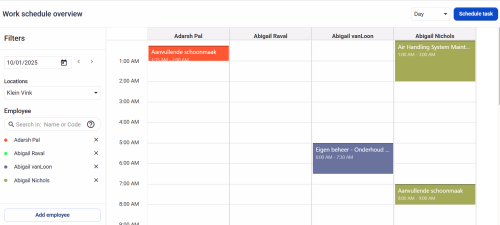
What's Improved
-
Inspection report printing based on checklist responses
The inspection report is now generated based on the responses to the checklist, whether positive or negative. This improves the flexibility of printing the inspection report.
Owner Manager
What's New
-
Maintenance fund configuration via Owner Manager
It is now possible to configure the maintenance fund for each accommodation type and contract type within the Owner Manager. This enhancement enables invoicing work orders to the 'Maintenance fund' payer type according to the specified configurations.
What's Improved
-
Enhanced resource visibility with location names in contract rules
Improved the usability of Contract types in the Configuration section by enhancing resource differentiation. Previously, similar resources made navigation and selection challenging. Now, each resource in the Contract rules section prominently displays its corresponding Location name, allowing users to quickly identify resources based on their locations. This update streamlines the selection process, reduces ambiguity, and enhances overall efficiency in managing contract configurations.
-
Improved terminology for clarity
Improved software terminology by renaming 'Ownership of Owner' to 'Primary Owner' for enhanced clarity and usability. The new label provides a more intuitive understanding of its role within the shared ownership framework. 'Primary Owner' now clearly identifies the main owner of a shared unit, distinguishing them from 'Co-Owner' participants. This update simplifies collaboration, improves communication, and ensures that roles in shared ownership scenarios are easily understood.
Rate Manager
What's New
-
Flat rate implementation
The flat rate feature allows for a fixed price for accommodations, regardless of the duration of stay. These rates, formerly known as 'consumption-type based prices,' are especially significant for seasonal accommodations and year-round bookings. To know more about the feature, please check Flat rate
-
Export linked representations from a rentability set
The linked representations from a rentability set can now be exported. This feature enables the downloading of existing linked representations for efficient bulk changes. The export follows the same template used for importing linked representations, ensuring a seamless and straightforward update process.
Reservation Manager
What's New
-
Introduced the integration of the print report module into the search reservations menu. This integration allows users to generate custom reports with key data that cannot be created via the existing export functionality. Currently, one report is integrated for one client. Additional reports for all the clients will be added over the future sprints, so some expected reports may not be available yet. We will ensure that each client is informed promptly.
-
Cancellation penalty implementation
Introduced a cancellation penalty feature, allowing property managers to enforce cancellation policies based on their business needs. It includes,
Feature Flag Activation:
- When enabled, the cancellation penalty functionality becomes active, and penalties are applied based on the cancellation policy.
- When disabled, no cancellation penalty is applied, ensuring flexibility in its usage.
Cancellation Penalty Rules:
- A penalty is applied if a reservation is cancelled within the defined penalty period (e.g., 3 days before arrival).
- Cancellations made outside the penalty period do not incur any penalty.
Penalty Calculation:
- The penalty is based on the rate for the first X nights of the reservation.
- The calculated penalty amount accurately reflects the rate of the first X nights.
|